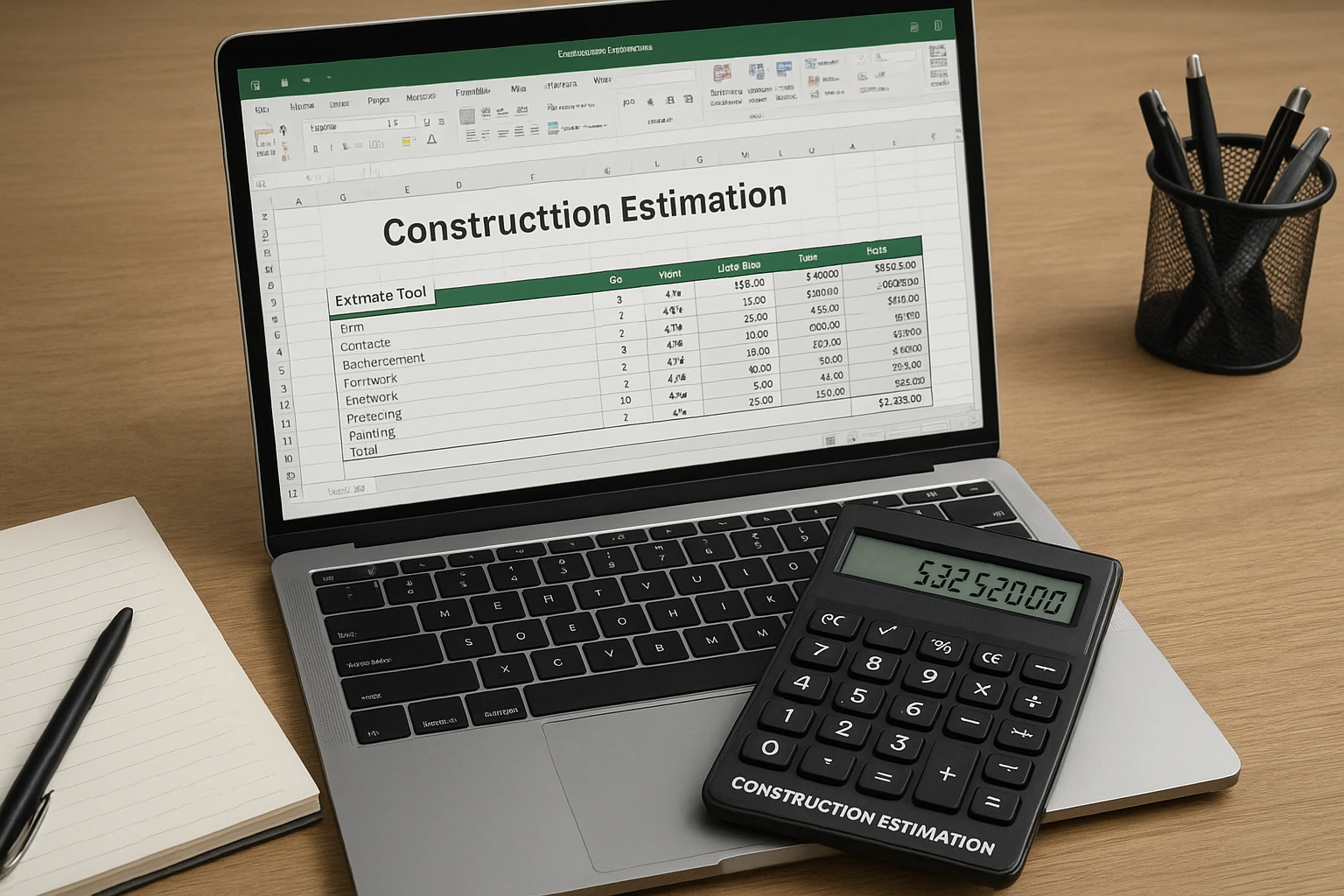Excel for Home Construction Estimates Smart or Risky
You’ve spent months sketching your dream home — the open kitchen, the cozy porch, the perfect view. Or maybe you’re a contractor, standing on a dusty job site, juggling deadlines, clients, and unpredictable costs. One wrong number, one missed line item… and suddenly your dream turns into a financial headache.
That’s why accurate cost estimation isn’t just a step — it’s the backbone of every successful build. We use the latest construction estimation tools and Excel, selecting the right one depending on each project’s complexity. While Excel remains simple and reliable, advanced tools help us handle larger, more detailed projects with greater precision — ensuring no cost is overlooked and every estimate stays sharp and accurate.
Table of Contents
Why Excel is Popular in Construction Estimating
For decades, Excel has been the heartbeat of construction offices across America. It’s reliable, familiar, and always there when you need it. With its simple spreadsheet layout, you can map out costs for materials, labor, equipment, and overhead — all in one place. Add a few formulas, tweak a few templates, and voilà — you’ve got yourself an estimate.
But here’s the hard truth: as your projects get bigger, more complex, and more demanding, Excel starts to struggle. Those same sheets that once felt like a lifesaver now turn into a maze of formulas and hidden errors. One wrong cell, one broken link — and suddenly, your profit margins disappear before your eyes.
In today’s construction world — where accuracy means survival and speed wins the bid — spreadsheets alone just can’t keep up. Let’s break down where Excel helps — and where it hurts your bottom line.
Pros of Using Excel for Construction Estimating
Flexibility That Fits Your Way of Working
One of Excel’s biggest strengths is freedom. You’re in control. You can shape every cell, formula, and column to match your workflow, your project type, and your company’s process. No rigid templates, no “one-size-fits-all” setups — just pure customization.
For example, a small contractor can easily build a simple sheet tracking material costs like cement, steel, flooring, and roofing — then plug in labor rates and adjust for each job. It’s hands-on, personal, and familiar — exactly how many builders like to work.
Accessibility That Levels the Field
Almost every computer comes with Excel or a similar tool like Google Sheets or LibreOffice. That means you don’t have to spend big on software licenses or invest hours in training just to start estimating.
For small builders, remodelers, and homeowners, that’s a huge win. You can open your laptop, punch in your numbers, and get a quick, working estimate — no subscriptions, no steep learning curve, no hassle.
Affordability That Makes Sense for Growing Businesses
When you’re just starting out or managing smaller projects, every dollar counts. And that’s where Excel really shines. While modern estimating software can cost hundreds or even thousands each year, Excel gives you the tools you need without draining your budget.
For startups, independent contractors, or small crews, that affordability isn’t just convenient — it’s empowering. It means you can focus your money where it matters most: on materials, manpower, and building your reputation.
Familiarity That Builds Confidence
Let’s face it — new software can feel overwhelming. But Excel? Most of us already know it. There’s comfort in that familiarity. You don’t need weeks of training or expensive onboarding to get started.
With just a few basic formulas — SUM, IF, or VLOOKUP — you can total costs, add markups, and compare scenarios in minutes. That kind of simplicity gives contractors control and confidence, letting them move fast without second-guessing every step.

Cons of Using Excel for Construction Estimating
Prone to Costly Human Errors
Let’s be honest — Excel only works as well as the person typing into it. Every formula, every cell, every copy-paste action depends on human accuracy. And one small mistake — a misplaced decimal, a wrong formula, or a skipped row — can ripple through your entire estimate.
Now imagine that on a $400,000 build. Even a 2–3% error could mean thousands of dollars lost — profits gone, budgets blown, trust shaken. In construction, where margins are tight and stakes are high, there’s no room for “oops.”
No Real-Time Integration
Today’s construction world runs on speed and accuracy. Modern estimating tools sync seamlessly with BIM models, project management platforms, and live supplier databases. That means your numbers stay fresh — and your bids stay competitive.
Excel? It stands alone. No integrations. No automatic updates. When material prices shift — say steel spikes mid-project — you’re stuck manually updating every sheet, every formula. It’s slow, stressful, and risky. And by the time you’re done, your data may already be outdated.
Time-Consuming for Bigger Builds
Excel may be a trusted ally for small home projects, but when you step into the world of multi-story builds or multi-unit developments, it starts to show its cracks. Every formula, every update — it’s all manual. What should take hours stretches into days. And in an industry where speed wins bids and time is money, that’s a cost you simply can’t afford.
Struggles to Grow With You
As your business expands, your estimating needs evolve — and Excel just can’t keep up. Managing multiple spreadsheets across projects becomes a headache of confusion, duplication, and misplaced files. One wrong version, one overlooked sheet, and your entire estimate can fall apart. Unlike dedicated platforms built for growth, Excel doesn’t scale — it stalls.
Minimal Automation, Maximum Effort
Sure, Excel has formulas — but that’s where the automation ends. Modern estimating software goes further: it auto-generates detailed reports, applies regional cost indexes, and pulls live pricing from supplier databases. With Excel, you’re stuck doing all that manually, piece by piece. The result? More time, more risk, and more room for error.
In 2025, when accuracy and efficiency define success, relying solely on Excel means you’re working harder — not smarter.
When Excel Works and When It Doesn’t
Where Excel Still Delivers Value
- Small Residential Projects – Perfect for simple builds like a 1,500 sq. ft. home, where tracking costs is straightforward and manageable.
- Quick Ballpark Estimates – Great for contractors who need fast, rough numbers to guide initial bids or conversations.
- Startups & Freelancers – An affordable choice for those just starting out or working on tight budgets with limited overhead.
- Hands-On Builders – Ideal for professionals who prefer full manual control and want to see every line item themselves.
Where Excel Starts Holding You Back
- Large-Scale Projects – Struggles with the complexity of multi-unit apartments projects, commercial builds, or luxury homes.
- Team Collaboration – Lacks real-time sharing, version control, and transparency across multiple stakeholders.
- Live Cost Tracking – No integration with supplier databases, forcing you to manually update changing material prices.
- Standardized Compliance – Can’t easily meet strict formats required by government or institutional projects.
Excel vs. Modern Estimating Software
| Feature | Excel | Modern Estimating Software (e.g., PlanSwift, ProEst, Buildertrend) |
| Accuracy | Prone to human error | Automated calculations, fewer mistakes |
| Integration | None | Connects with BIM, accounting, supplier databases |
| Scalability | Limited | Handles large projects effortlessly |
| Automation | Basic formulas only | Smart reports, cost indexing, cloud updates |
| Collaboration | Manual file sharing | Cloud-based, multiple users can access in real-time |
| Cost | Low | Higher upfront but saves time and money long-term |
Conclusion Excel for Home Construction Estimates Smart or Risky
Excel still works well for small, simple projects, offering flexibility without high costs.
But in complex home builds, those advantages quickly fade.Manual entries, outdated prices, and hidden errors can quietly drain profits and derail bids.
In today’s fast-paced construction world, guesswork is costly.Modern estimating tools don’t just save time — they protect your margins, reputation, and peace of mind.
Call to Action
If you’re building a home in 2025, don’t let outdated spreadsheets jeopardize your investment.
With professional estimators and advanced software, you’ll gain the accuracy, speed, and confidence Excel simply can’t deliver — ensuring your dream home starts on a foundation of precision and trust.
FAQs on Excel for Construction Estimating
Can Excel be accurate for construction estimating?
Yes — but only if every detail is perfect.
Excel can deliver accurate numbers, but it relies 100% on human input. One wrong formula or quantity can throw off your entire budget. In a world where even a 2% error can cost thousands, “close enough” just isn’t good enough.
Why do so many contractors still use Excel?
Because it’s affordable, familiar, and flexible. Most contractors have used it for years, and for small, simple jobs, it often feels like the easy choice. But as projects grow, those same spreadsheets can become a silent risk — one mistake away from profit loss.
Is Excel better than specialized estimating software?
Not for complex builds.
Modern estimating software offers what Excel can’t — automation, real-time pricing, accuracy, and integration with design and project management tools. For large or fast-paced projects, software doesn’t just save time — it protects your bottom line.
Can Excel templates fix accuracy issues?
Templates can help organize data, but they can’t prevent human error. One wrong input or outdated price, and the whole estimate is off. Without automation or live updates, you’re still carrying all the risk on your shoulders.